Unlock your creative potential! Join the leading UX/UI Design Course in Chennai at Buff Institute of Design and master user experience, user interface design, wireframing, and prototyping using tools like Figma and Adobe XD—all in just 3 months. Build a professional portfolio with real-world projects and get 100% job placement support in top design and IT companies.
Check out the key advantages before you start your UX/UI design journey with Buff Institute of Design.
Let’s create the most amazing iconbox and give it a perfect look with box shadow style.
Buff Institute offers structured UX/UI Design course modules in Chennai to help you master user experience, interface design, and creative problem-solving. From UX research, wireframing, and prototyping to UI design, usability testing, and design systems, each module is crafted to make you industry-ready with real-world projects and portfolio development.
Learn how UX focuses on enhancing user satisfaction by improving usability, accessibility, and the overall experience of a product.
Understand the visual and interactive elements of a product interface, including buttons, icons, typography, and layout.
Explore how UX is about the overall experience, while UI focuses on the look and feel of a product.
Discover a problem-solving approach that emphasizes empathy, ideation, prototyping, and iterative testing.
Learn to design digital products that prioritize the needs, goals, and feedback of users.
Understand the responsibilities, skills, and tools required to create effective digital experiences.
See how UX/UI design fits into the stages of product development from concept to launch.
Learn techniques to identify and analyze your audience to tailor designs effectively.
Understand how great design can increase engagement, conversions, and customer loyalty.
Explore modern trends like immersive interfaces, dark mode, and microinteractions shaping the industry.
Learn why understanding your users is essential for designing meaningful experiences.
Explore quantitative (data-driven) and qualitative (insight-driven) research methods.
Discover how to craft effective surveys to gather actionable user feedback.
Learn to extract deep insights by interacting directly with users or observing their behavior.
Build fictional profiles representing your target users to guide design decisions.
Visualize the steps users take when interacting with your product, highlighting pain points.
Organize content logically to help users find information easily.
Plan the structure and navigation of digital products for clarity and efficiency.
Structure content so users understand priorities and context immediately.
Design step-by-step paths that users follow to achieve specific tasks or goals.
Learn how wireframes serve as the blueprint for digital interfaces.
Explore simple sketches to outline basic layouts and user flows.
Create detailed, near-final wireframes with realistic design elements.
Get familiar with Figma’s interface, tools, and collaborative features.
Link screens and design interactions to simulate real-world usage.
Build realistic, testable experiences to gather actionable user feedback.
Adapt your designs for various devices, from mobile to desktop.
Learn to work in real-time with teams and stakeholders.
Test workflows before development to improve efficiency.
Learn to refine designs based on test results and user insights.
Understand the principles of aesthetics, balance, and hierarchy in interfaces.
Learn how to choose colors that evoke emotion and align with brand identity.
Understand how font choice, size, and spacing affect readability and style.
Structure content using grids to create balanced and visually pleasing layouts.
Incorporate meaningful visuals to support content and improve comprehension.
Learn to design reusable elements like buttons, cards, and forms for consistent interfaces.
Build scalable design systems to ensure consistency across products.
Use proper spacing and alignment to guide user attention.
Enhance user experience with subtle animations and feedback.
Ensure your designs are usable by people with diverse abilities.
Learn the importance of validating designs before launch.
Explore moderated, unmoderated, remote, and in-person testing methods.
Define tasks and objectives that align with user goals.
Find representative users to gather meaningful feedback.
Observe and analyze how users interact with your product.
Organize insights to identify areas of improvement.
Compare two design variations to determine which performs better.
Check if your product is usable by people with disabilities.
Measure task success, time on task, and satisfaction levels.
Refine your designs using data-driven insights from testing.
Showcase your design thinking, problem-solving, and projects to employers.
Select impactful work that highlights your strengths and versatility.
Document your process, challenges, and solutions clearly and professionally.
Organize your portfolio for clarity, storytelling, and engagement.
Use websites or platforms to display your work effectively.
Build a professional identity that reflects your skills and values.
Highlight your UX/UI experience and skills to attract recruiters.
Learn how to find clients, manage projects, and deliver professional results.
Prepare for portfolio reviews, case study presentations, and design interviews.
Stay updated with trends, tools, and emerging design practices.