Unlock your design potential! Join the leading Graphic Designing Course in Chennai and master Photoshop, Illustrator, InDesign, and CorelDraw—all in just 3 months. Build a standout portfolio with real-world projects and get 100% job placement support in top Chennai design companies.
We have shared some of the creative portfolio works from out students who are learning graphic designing course at Buff Institute of Design.
Check our advantages before you start a graphic design career with Buff Institute of Design
Let’s create the most amazing iconbox and give it a perfect look with box shadow style.
Buff Institute offers structured graphic design course modules in Chennai to help you master creativity, technical skills, and professional expertise. From Photoshop, Illustrator, and InDesign to branding, typography, and digital design trends, each module is designed to make you industry-ready with real-world projects.
Understanding fonts, hierarchy, readability, and expressive type usage.
Exploring color psychology, harmony, contrast, and branding applications.
Learning balance, alignment, proximity, and the rule of thirds.
Guiding viewer attention through size, scale, and emphasis.
Using geometric and organic forms to build strong design structures.
Mastering light vs. dark, and symmetrical vs. asymmetrical balance.
Using white space effectively for clean, professional layouts.
Selecting and designing visuals that enhance communication.
Building logos, brand colors, and consistent design systems.
Applying design principles across web, social media, and print media.
Introduction to workspace, panels, and navigation.
Mastering Marquee, Lasso, Quick Selection, and Pen Tool.
Organizing designs with layers, blending modes, and non-destructive editing.
Adjusting brightness, contrast, color correction, and skin retouching.
Using brushes, custom shapes, and digital painting basics.
Adding and styling text with layer effects and typography tools.
Applying creative filters, liquify, and smart objects for dynamic effects.
Combining multiple images to create unique visuals.
Poster design, social media creatives, banners, and advertisements.
Saving for web, print, and professional output.
Understanding workspace, artboards, and navigation.
Creating geometric and custom shapes with precision.
Mastering anchor points, curves, and vector drawing.
Applying color theory, gradients, and patterns.
Organizing artwork for complex projects with layers and groups.
Creating vector illustrations, flat design, and icons.
Applying strokes, fills, blends, and graphic styles.
Selecting and designing visuals that enhance communication.
Building logos, brand colors, and consistent design systems.
Preparing vector files for print, web, and digital platforms.
Workspace overview, tools, panels, and document setup.
Managing layouts, grids, and reusable templates.
Formatting text, paragraph styles, and professional typography.
Importing, resizing, wrapping text, and image placement.
Applying color schemes, gradients, and managing palettes.
Organizing elements using layers, grouping, and alignment.
Designing tables, charts, and structured layouts.
Magazines, brochures, catalogs, and eBooks.
Adding hyperlinks, buttons, and digital export.
Print setup, bleed, crop marks, and file formats.
Workspace overview, toolbars, property bar, and document setup.
Creating and editing basic to complex vector shapes.
Mastering anchor points, curves, and vector drawing.
Applying solid fills, gradients, patterns, and outlines.
Artistic text, paragraph text, and creative typography effects.
Managing objects, grouping, and working with layers.
Designing illustrations, logos, and custom icons.
Applying blends, contours, shadows, and special effects.
Designing posters, flyers, business cards, and brochures.
Preparing designs for print, web, and professional outputs.
Understanding the importance and purpose of a design portfolio.
Selecting high-quality projects
Structuring portfolio pages, layouts, and sequencing projects.
Using consistent fonts, grids, and visual hierarchy for professional look.
Creating a personal logo, color palette, and design theme.
Designing responsive layouts for web and social media platforms.
Building portfolios on leading design platforms.
Exporting digital portfolio as shareable PDFs with links.
Presenting designs in real-world mockups with process explanations.
Refining portfolio, peer review, and presenting to industry standards.
We have shared the list of companies where our students are working.